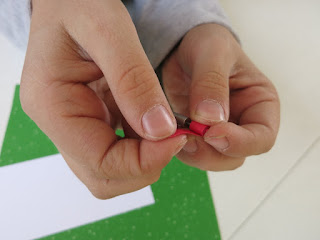As should be fairly obvious by now, I love doing science experiments with kids. So when a request went out for volunteers to lead activities during the Cub Scout Winter Science Night, I signed up right away. I explored the concepts of density and buoyancy using hot cocoa. While I did this activity with 30 Cub Scouts, it's just as much fun at home with your own kid(s).
Materials: tub of water, assorted household items (coin, dice, Lego, twist tie, piece of styrofoam, bottle cap, paper clip, etc), mug of hot cocoa, assorted candies (I used Starlight Mints, Whoppers, marshmallows and Hershey Kisses)
Begin by talking about why things sink and float. Define density and buoyancy and give examples. (I really like this site as a reference.) One by one, take each household item and have the kids predict whether it will sink or float by moving to one side of the room (representing sink) or the other (representing float). Drop the item in and award a point to anyone on the correct side of the room. Have them return to the middle of the room and repeat with a different object. Continue this for all of the items. Then ask the kids to come up with a true statement based on what they observed using the words density or buoyancy. I was really impressed with what the Cub Scouts were able to share!
Now it's time to pass out the hot cocoa. Be sure not to fill the cups too high, since the fluid (cocoa) will be displaced by the weight of the objects put in it (candy).
Start by holding up the marshmallows. Ask the kids to move to the sink or float side of the room to make their predictions. Most will already know that a marshmallow will float, so see if anyone can explain why. Pass out the marshmallows and have them conduct their own experiment. Bring everyone back to the center of the room and try a different candy. Repeat with as many different candies as you want. Wrap up the activity by enjoying your delicious mug of chocolatey, minty hot cocoa!